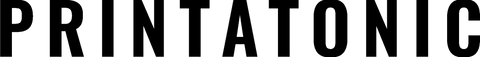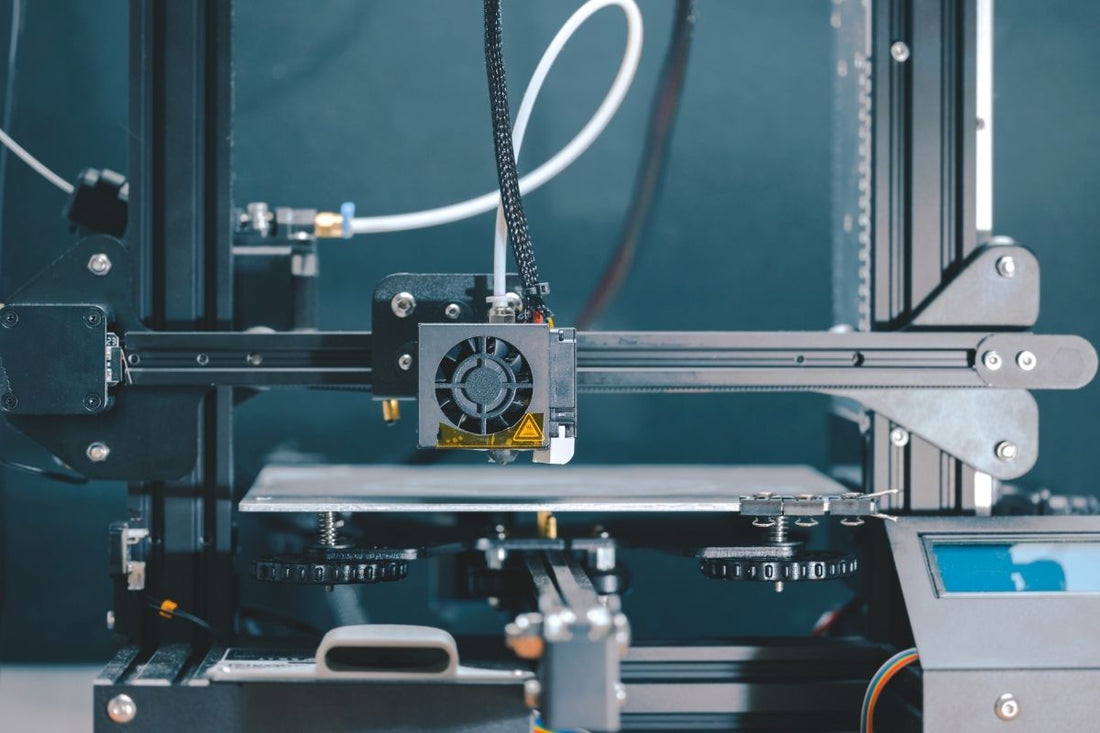
Complete guide to 3D printer software
Share
3D printing has revolutionized many industries, and an essential part of this technology is the software used to design and manage prints. If you're wondering which is the best 3D printer software or 3D printing software for your needs, this article will guide you through the available options, their features, and how to choose the right one.
What is 3D printing software?
3D printing software is the tool that allows you to design, prepare, and send your 3D models to the printer. From object design to print setup, software plays a crucial role in the quality and success of the final product. There are several types of software involved in the 3D printing process:
- 3D modeling software – used to create the three-dimensional design that will be printed. Some examples include Blender, Tinkercad, and Fusion 360.
- Slicing software : converts the 3D model into instructions that the printer can follow, dividing the model into layers, and allows you to control and monitor the 3D printer during the printing process. Examples include Cura, PrusaSlicer, and Bambu Studio.
The best programs for 3D printers
There are many programs on the market designed for different experience levels and types of projects. Below, we explore some of the most recommended programs for 3D printing:
3D modeling software
- Tinkercad – A web-based 3D modeling software that is ideal for beginners. Its intuitive interface allows users to create simple 3D models without having much experience. It is perfect for those who are just starting out in 3D design.
- Fusion 360 – Developed by Autodesk, this is a more advanced option for 3D modeling. Fusion 360 offers robust tools for design and simulation, making it a great choice for engineers, industrial designers, and hobbyists looking for more powerful software.
Printing and control software
- Cura – Developed by Ultimaker, this is one of the most popular slicing software. Free and open source, it offers a wide range of settings to customize your prints, making it suitable for both beginners and advanced users.
- PrusaSlicer – Created by Prusa Research, this software stands out for its ease of use and compatibility with a variety of printers, not just Prusa ones. It offers preconfigured profiles and advanced tools for managing prints with various materials.
- Bambu Studio : Developed by Bambu Lab, this slicing software is ideal for Bambu printers, such as the X1C or P1S, although it also supports other brands. It offers preconfigured profiles that make it easy to configure prints, optimizing results. This is the one we use in particular.
How to choose the right 3D printing software
Choosing the right software depends on several factors, such as your level of experience, the type of projects you plan to undertake, and the features of your 3D printer. Here are some tips to help you make the right choice:
- Experience Level : If you are a beginner, it is advisable to start with an easy-to-use software like Tinkercad. As you gain experience, you can explore more advanced options like Fusion 360.
- Compatibility with your printer : Make sure the software you choose is compatible with your 3D printer. Many programs offer preconfigured profiles for different printer models, making initial setup easier.
- Specific features : Consider the features that are important to you. For example, if you need to slice very complex models, a program like SolidWorks may be the best choice. If you're looking for something free and versatile, Cura is a great alternative.
- Support and Community – Go for a software with an active community and technical support as this can be very helpful when you face issues or need to learn new techniques.
3D printing software is an essential component of the additive manufacturing process. From creating the design or modeling to controlling the printer, the right program can make a huge difference in the quality of your prints.
If you are a company that needs a 3D design or model, or you are interested in printing a piece, do not hesitate to contact us and we will advise you in a personalized way. Bring your ideas and projects to life at Printatonic .