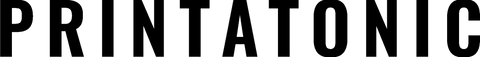How to make a 3D design for printing
Share
3D design has become an essential skill for those interested in 3D printing. If you are a beginner who wants to learn how to create 3D models for printing , you are in the right place. In this article, we will guide you step by step through the 3D design process, from the initial idea to having a model ready to be printed.
What is 3D design?
3D design is the process of creating a three-dimensional representation of any object using specialized software. This design can be as simple as a cube or as complex as a detailed figure. The goal is to create a digital model that can be transformed into a physical object using a 3D printer.

Tools for 3D design
To get started with 3D design, you'll need to familiarize yourself with 3D modeling software . A 3D modeling software or 3D printing program is a software tool that allows you to create, manipulate, and visualize three-dimensional models in a digital environment. These programs allow users to design objects or scenes in three dimensions, using tools to sculpt, model, texture, and animate elements.
Some examples of popular 3D design programs are Blender , Tinkercad or Fusion 360 .
3D Design Tutorial for Beginners
Now that you have an idea of the tools available, let's move on to a basic 3D design tutorial . Follow these steps to create your first 3D model:
- Conceptualization : Before you start designing, it is important to have a clear idea of what you want to create. You can make a sketch on paper to visualize your model.
- Select a software : Choose the software that best suits your skill level.
- Start with basic shapes – In Tinkercad, you can start with basic shapes like cubes, spheres, and cylinders. These shapes can be scaled, rotated, and combined to form more complex structures.
- Modeling and Detailing : Once you have the basic shapes, start adding details. You can use tools like extrusion, bevel, and boolean operations to sculpt and refine your model.
- Verification : Before exporting your model, make sure that all parts are properly attached and that the model is printable. Tinkercad has a verification tool that will help you detect potential problems.
- Export : Finally, export your model in STL format, which is the most common format for 3D printing.
How to make a 3D model for printing
Creating a 3D model that is printable is not just a matter of design, you also need to consider the limitations of your 3D printer and the material you are going to use. Here are some tips to ensure your model is suitable for printing:
- Walls and thicknesses : Make sure your model's walls have a minimum thickness that is compatible with your printer. Walls that are too thin can result in failed prints.
- Supports : If your model has any protruding parts, you may need to add supports to avoid issues during printing.
- Scalability : Consider the scale of your model in relation to the print bed size. You can scale down in your printing software, but it's important that all details are visible at the selected scale.
In conclusion, 3D design is an accessible skill that, with the right tools and a little practice, can take your ideas from the digital plane to the physical world.
If, on the other hand, you need help with a 3D design or model, or you are interested in printing a piece, do not hesitate to contact us and we will advise you in a personalized way. Bring your ideas and projects to life at Printatonic .